Learn the simple yet powerful strategy for running successful YouTube ads in the info product space. Discover how to create high-converting lead magnets, optimize your ad campaigns, and attract targeted leads that are ready to buy.
How to Verify Indexing of Your Website
How to Verify Indexing of Your Website

Ensuring your website is indexed by search engines is a critical step in making it visible to your target audience. Without proper indexing, your site won’t appear in search engine results pages (SERPs), significantly reducing its discoverability.
Here’s a simple guide on how to verify your website’s indexing status and ensure everything is set up correctly.
Indexing is the process by which search engines like Google, Bing, or Yahoo crawl your website, analyze its content, and store it in their databases. Once indexed, your website’s pages can appear in search results for relevant queries.If your website isn’t indexed, it’s as though it doesn’t exist online.
Search Visibility: Indexing allows your website to be found when users search for relevant terms.
SEO Performance: Without indexing, your SEO efforts won’t yield results.
Problem Detection: Verifying indexing helps identify potential issues preventing search engines from accessing your site.
1. Use the Site: Search Operator
The simplest way to check if your website is indexed is to use the “site:” search operator in Google.
Open Google.com and type: site:yourdomain.com
Replace “yourdomain.com” with your website’s domain name.
If indexed, Google will display all the pages it has stored from your site. If no results appear, your site might not be indexed.
Google Search Console (GSC) is a powerful tool for monitoring and troubleshooting your site’s performance in Google search.
Log into your GSC account.
Navigate to the “URL Inspection” tool.
Enter the URL you want to check.
GSC will tell you if the page is indexed or provide reasons why it’s not.
If you're short on time, here's a quick summary for you:
Google Search Console (Highly Recommended): Add your website to Google Search Console (if you haven’t yet), then use the 'URL Inspection' tool. Just enter your page’s URL, and it’ll show whether it’s indexed or not.
Use Google’s “site:” Search Operator: Type "site:yourwebpageURL" into Google’s search bar. If your page shows up in the results, it's most likely indexed.
Third-Party Indexing Tools: Use tools like Semrush or SE Ranking to check if your page is indexed.
Keep in mind that if your page isn't indexed, it won't show up in Google’s search results. Make sure all your important pages are indexed to boost visibility!
Indexing is the process search engines use to store and organize data for quick access. Think of it like the index at the back of a book, which helps you find the content you’re looking for without flipping through every page.
In SEO, indexing is a crucial first step. It’s when search engines like Google crawl your site, examine your pages, and add them to their database.
Once a page is indexed, it becomes eligible to appear in search results, bringing organic traffic to your site.
In simple terms, indexing is like getting your page a ticket to the search results party. Without that ticket, no matter how great your content is, your page won’t be considered.
That’s why understanding indexing and making sure your pages are properly indexed is key to succeeding in SEO.
The robots.txt file tells search engines which pages to crawl or avoid. An incorrectly configured robots.txt file can block search engines from indexing your site.
Visit yourdomain.com/robots.txt to view the file.
Ensure there are no rules blocking important pages or the entire site.
Check your site’s meta tags to ensure there are no “noindex” directives that prevent indexing.
Open your site’s HTML code.
Look for meta tags like .
Remove the “noindex” tag from pages you want indexed.
An XML sitemap provides search engines with a roadmap of your site’s structure, making it easier to crawl and index.
Generate a sitemap using tools like Yoast SEO (for WordPress) or Screaming Frog.
Submit the sitemap in Google Search Console under “Sitemaps.”
Use tools like Google Search Console’s “Crawl Stats” report to see how often your site is being crawled. Frequent crawls indicate healthy indexing.
If your site isn’t indexed:
Fix Crawl Errors: Use GSC to identify and resolve errors like 404s or server issues.
Improve Content Quality: Ensure your content is valuable, unique, and relevant to your audience.
Acquire Backlinks: Quality backlinks can encourage search engines to crawl and index your site faster.
Avoid Duplicate Content: Duplicate content can confuse search engines and affect indexing.
Verifying your website’s indexing status is a foundational step in your SEO journey. Regularly check your indexing status, address any issues, and maintain a healthy, crawlable site to ensure optimal visibility in search results.
By following these steps, you’ll pave the way for better traffic, engagement, and overall success online.
Have you checked your website’s indexing status recently? What challenges have you faced while improving your site's visibility? Share your thoughts and experiences in the comments below. If you found this guide helpful, don’t forget to share it with your network to help others improve their SEO efforts!
CEO Founder: DigitalAffiliateMarketingHub
Leave a Comment 👋
Leave a Comment 👋
Want to Make More Money?
Want to Make More Money?
Learn How To Launch Your Own Wildly Profitable Affiliate Marketing Business In Just 7 Days.
Learn How To Launch Your Own Wildly Profitable Affiliate Marketing Business In Just 7 Days.
Similar Posts
Similar Posts
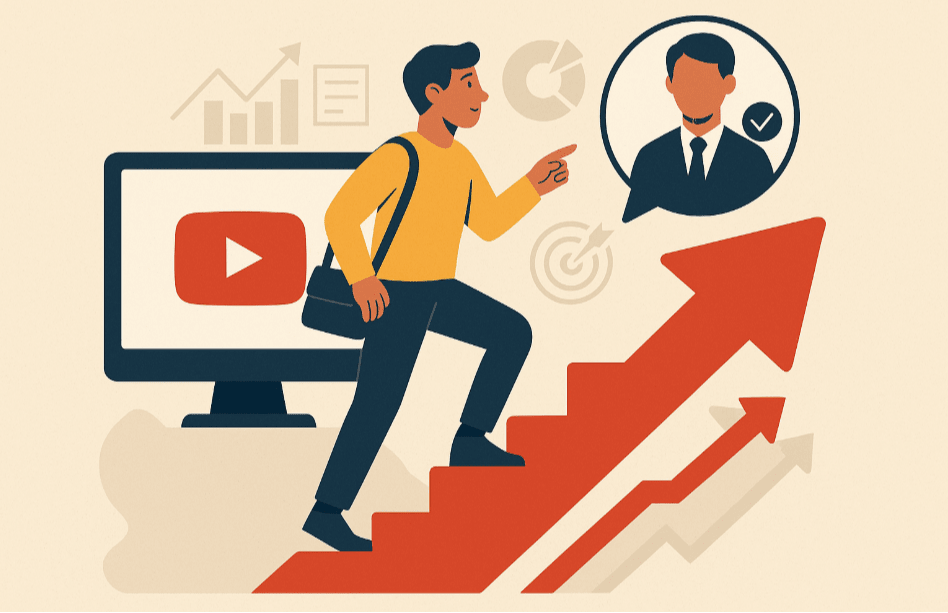
Successful Youtube Ads In The Info Product Space
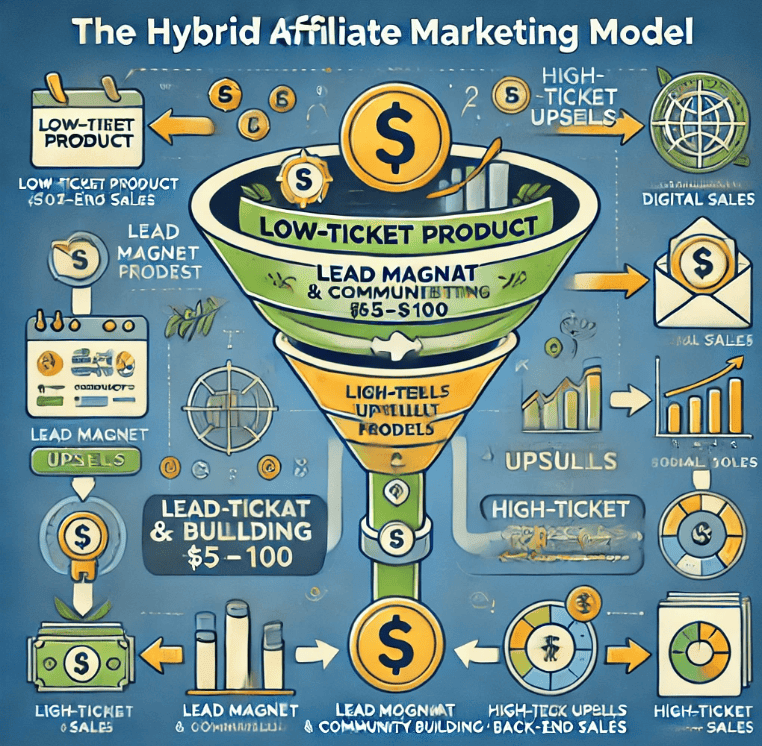
Hybrid Affiliate Marketing Model
Discover the Hybrid Affiliate Marketing Model – a proven strategy to build a sustainable affiliate business by combining low-ticket front-end sales with high-ticket back-end offers. Learn how to optimize for sales and scale your income
Want to Make More Money?
Want to Make More Money?
Learn How To Launch Your Own Wildly Affiliate Marketing Business In Just 7 Days.
Learn How To Launch Your Own Wildly Affiliate Marketing Business In Just 7 Days.